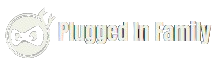Project Zomboid is one of the most challenging and immersive survival games available, where you must manage your resources, avoid zombie hordes, and survive in a post-apocalyptic world. Whether you’re setting up a dedicated server, optimizing your performance, or finding the best builds for your playstyle, this guide covers everything you need to know about Project Zomboid multiplayer servers, mods, and builds to improve your experience.

Best Builds for Project Zomboid
Choosing the right build in Project Zomboid can significantly impact your survival chances. The game allows you to customize your character with traits, skills, and professions that influence how you approach the game. Here’s a look at some of the best builds for different playstyles.
1. The Handy Builder
The Handy trait is one of the most useful in Project Zomboid if you plan to focus on base building. It grants you faster construction speeds and makes items more durable, which is essential for long-term survival. A Handy build is great for players who want to create fortified bases to keep out the zombie hordes.
- Recommended Traits: Handy, Fast Learner, Strong, Organized.
- Best Professions: Carpenter or Engineer.
- Playstyle: Focus on quickly gathering materials, fortifying buildings, and setting up safe zones. This build excels at crafting and base defense.
2. The Nimble Scout
For players who prefer to stay mobile and avoid direct combat, a nimble scout build emphasizes speed and stealth.
- Recommended Traits: Athletic, Graceful, Outdoorsman, Keen Hearing.
- Best Professions: Park Ranger or Burglar.
- Playstyle: You’ll be able to quickly escape zombies, avoid combat, and explore the map with little risk. This build focuses on looting and evasion over base-building.
3. The Combat Veteran
For those who prefer to face the zombie threat head-on, a combat-focused build allows you to take down hordes more efficiently.
- Recommended Traits: Strong, Thick Skinned, Brave, Fast Learner.
- Best Professions: Police Officer, Veteran.
- Playstyle: Prioritize weapons and melee skills, clearing areas of zombies to loot safely. This build can handle intense combat situations but requires good equipment to succeed.

Setting Up a Project Zomboid Dedicated Server with Mods
Hosting your own Project Zomboid dedicated server gives you full control over gameplay settings and allows you to play with friends or a community. One of the biggest advantages of a dedicated server is the ability to install and use mods to enhance the experience.
Project Zomboid Dedicated Server Requirements
Before setting up a dedicated server, make sure your machine meets the recommended requirements for smooth performance:
- CPU: Quad-core processor (Intel or AMD).
- RAM: 8 GB for smaller servers, but 16 GB is recommended for larger multiplayer servers with mods.
- Storage: At least 10 GB of free space, but more may be needed depending on mod usage.
- Bandwidth: A high-speed internet connection with at least 10 Mbps upload speed is recommended to host multiple players.
How to Set Up a Dedicated Server
- Download and Install the Server Files:
- Use SteamCMD to download the dedicated server files for Project Zomboid. You can also install the server from your Steam library under Project Zomboid Dedicated Server.
- Configure the Server Settings:
- Edit the server.ini and servertest.ini files to configure server settings such as player slots, world options, and mods.
- Install Mods on the Server:
- To install mods, download them from the Steam Workshop and add the mod ID to the servertest.ini file under the Mods section.
- Example:makefile
Mods=ModName1;ModName2 WorkshopItems=123456789;987654321
- Port Forwarding:
- Make sure to forward the necessary ports on your router (default: UDP 16261 and UDP 8766-8767) to allow players to connect to your server.
- Start the Server:
- Once configured, launch the server via SteamCMD or the provided server executable.
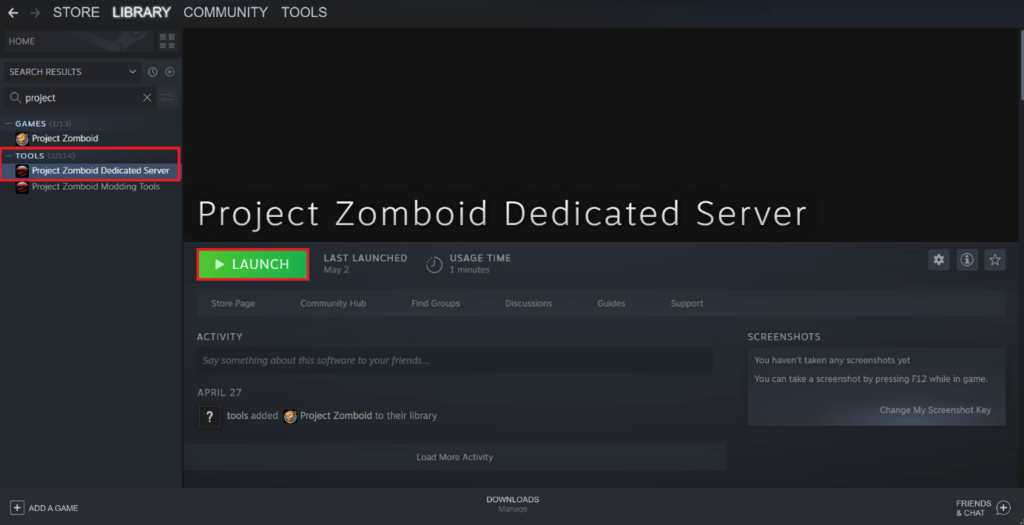
Common Issues: Mods Not Working When Hosting
Sometimes, mods may not work as expected when hosting a Project Zomboid server. Here are some common reasons and fixes:
- Version Mismatch: Make sure both the server and client have the same game and mod versions.
- Missing Workshop IDs: Ensure that the mod ID is correctly listed in the servertest.ini under WorkshopItems.
- Server Restart: After installing mods, always restart the server to apply the changes.
Essential Mods for Project Zomboid
Adding essential mods to your Project Zomboid dedicated server can significantly improve gameplay and create new experiences. Here are some must-have mods for better survival:
- Hydrocraft: This mod expands the crafting system by adding hundreds of new items, tools, and recipes, making it perfect for players who enjoy in-depth crafting mechanics.
- ORGM (Firearms): A mod that adds realistic firearms, ammunition, and attachments to the game. It’s a great addition for players looking for a more combat-oriented experience.
- Pillow’s Random Scenarios: This mod introduces random events that change the gameplay dynamically, adding variety to every playthrough.
- Superb Survivors: Introduces NPC survivors into the game, allowing players to interact with AI characters who can help, hinder, or attack them.
Project Zomboid Multiplayer Servers: Playing with Friends
Project Zomboid multiplayer servers allow players to cooperate or compete in a persistent world filled with zombies and the need for survival. Whether you’re hosting a server for just a few friends or setting up a public server, multiplayer adds a whole new level of excitement to the game.
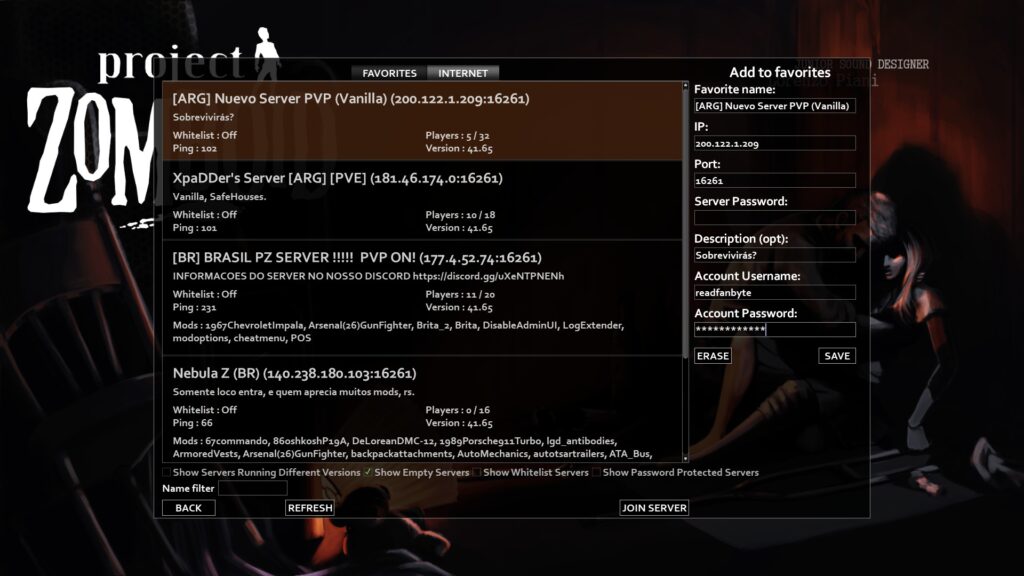
Connecting to a Multiplayer Server
- Open Project Zomboid and go to the Join Server tab.
- Enter the server IP address and password (if applicable).
- Join and start playing in a shared survival world.
Tips for Hosting Smooth Multiplayer Servers
- Use a Dedicated Machine: Hosting the server on a separate machine improves performance for both the host and players.
- Monitor Performance: Keep an eye on server performance by checking CPU, RAM usage, and network bandwidth.
- Mod Compatibility: Ensure all players have the same mods installed to avoid compatibility issues.
Project Zomboid Maps Connected
Project Zomboid has a variety of maps, and some mods and servers offer connected maps, allowing players to travel between different locations seamlessly. Connected maps add a new layer of exploration and strategy, letting players find new safehouses, loot locations, and regions.
- Popular Connected Maps: Mods like Louisiana Map Project or Bedford Falls integrate with the base map, creating larger, more complex environments for players to explore.
Improving Project Zomboid Performance
Whether you’re playing single-player or multiplayer, optimizing Project Zomboid performance can improve your gameplay experience, especially on servers with lots of mods.
Tips for Better Performance:
- Lower Graphics Settings: Adjust settings like shadows, lighting quality, and draw distance to improve performance, especially on older systems.
- Limit Zombie Count: On dedicated servers, reducing the maximum number of zombies can significantly improve performance, especially in high-density areas.
- Allocate More RAM: If you’re hosting a server, make sure your machine has enough RAM to handle both the game and any mods.
Conclusion
Project Zomboid offers endless survival possibilities with its deep crafting, zombie combat, and modding community. Whether you’re building the perfect character with the best builds, running a dedicated server, or connecting with friends on multiplayer servers, there’s something for every type of player. Make the most of your Project Zomboid experience by using essential mods, optimizing your performance, and experimenting with new builds to survive the apocalypse!