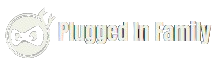Minecraft is a game that encourages creativity and exploration, and sometimes enabling cheats can enhance the experience by allowing players to access powerful commands and shortcuts. Whether you’re playing in single-player mode or managing a multiplayer server, this guide will show you how to enable cheats in Minecraft using various methods and commands.

Enabling Cheats in Single-Player Mode
How to Enable Cheats in Minecraft
- Starting a New World:
- Open Minecraft and click on “Singleplayer.”
- Click on “Create New World.”
- Click on “More World Options.”
- Toggle the “Allow Cheats” option to “ON.”
- Click “Create New World” to start playing with cheats enabled.
- Existing World:
- Pause the game and select “Open to LAN.”
- Toggle the “Allow Cheats” option to “ON.”
- Click “Start LAN World.”
- Cheats are now enabled for your current session.
Enabling Cheats Using Commands
Cheats in Minecraft can be enabled using specific commands, either in-game or through server configurations.
Enable Cheats Minecraft Command
- In-Game Command:
- Open the chat by pressing
Tor/. - Type the command
/gamemode creativeto switch to Creative mode, which inherently allows cheats. - Use other cheat commands as needed, such as
/give [player] [item]to give items or/tp [player] [location]to teleport.
- Open the chat by pressing
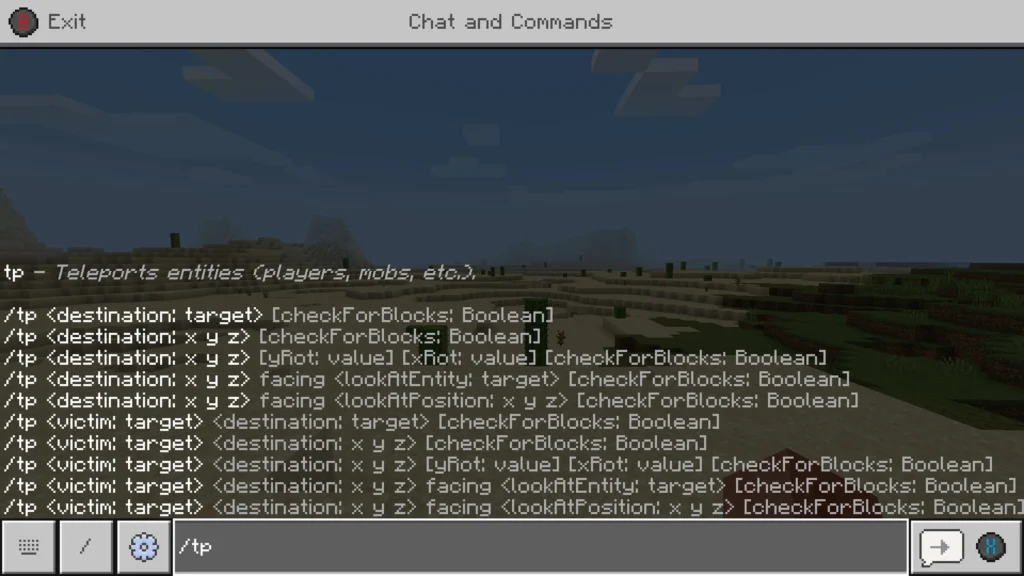
Enabling Cheats on a Minecraft Server
Running a Minecraft server with cheats enabled allows you and other players to use commands that can significantly alter gameplay.
Enable Cheats Minecraft Server
- Edit Server Properties:
- Locate the
server.propertiesfile in your server directory. - Open the file with a text editor.
- Find the line that says
enable-command-block=false. - Change it to
enable-command-block=true. - Save the file and restart the server.
- Locate the
- Edit Server Configuration:
- In the
server.propertiesfile, find the line that saysallow-cheats=false. - Change it to
allow-cheats=true. - Save the file and restart the server.
- In the
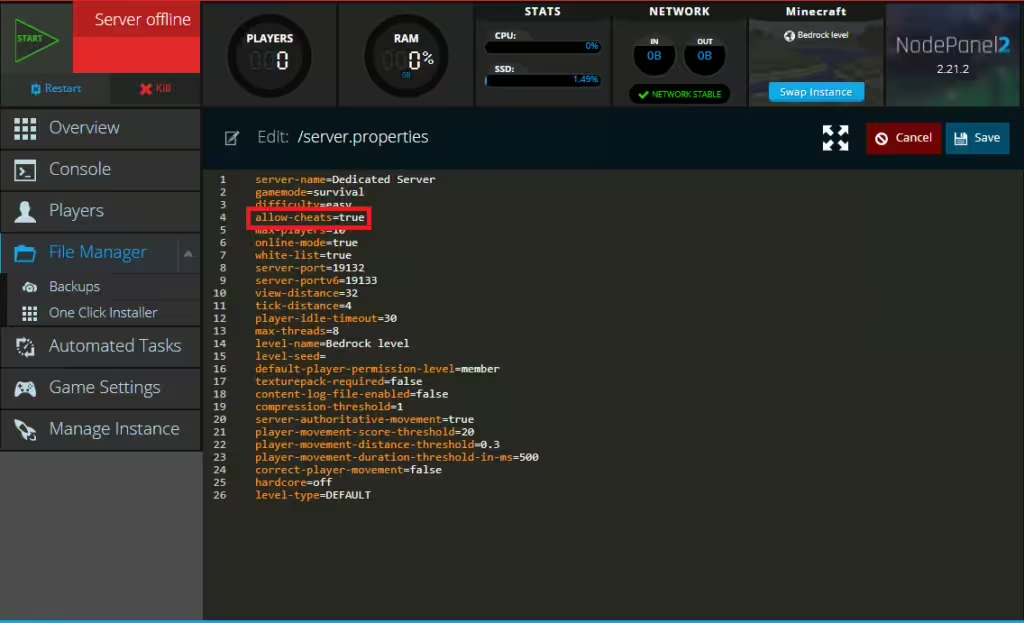
Enable Cheats Minecraft Server Command
- Server Console:
- Open your server console.
- Type the command
op [your Minecraft username]to give yourself operator status. - As an operator, you can now use any cheat command in the game.
- In-Game Command:
- Join your server.
- Open the chat by pressing
T. - Type
/op [your Minecraft username]if you have access to server commands. - You now have operator status and can use cheat commands.
Enabling Cheats Through Server Management Tools
For those using third-party server hosting services or management tools, enabling cheats can be done through their respective interfaces.
Enable Cheats on Minecraft Server
- Hosting Control Panel:
- Log in to your server hosting control panel.
- Navigate to the server settings or configuration page.
- Look for the “Allow Cheats” option and toggle it to “ON.”
- Save the changes and restart the server.
- Multicraft Panel:
- Log in to your Multicraft control panel.
- Stop the server if it’s running.
- Go to the “Config Files” section and edit
server.properties. - Set
enable-command-block=trueandallow-cheats=true. - Save the changes and start the server.
Common Cheat Commands in Minecraft
Once cheats are enabled, you can use a variety of commands to enhance your gameplay:
- /gamemode [mode]: Changes the game mode (e.g., Creative, Survival, Adventure, Spectator).
- /give [player] [item] [amount]: Gives a player a specific item in the specified amount.
- /tp [player] [location]: Teleports a player to a specific location.
- /effect [player] [effect] [duration]: Applies a status effect to a player for a specified duration.
- /weather [type]: Changes the weather to clear, rain, or thunder.
Conclusion
Enabling cheats in Minecraft can unlock a world of possibilities, allowing you to customize your gameplay experience, manage servers more effectively, and enjoy the game in new and exciting ways. Whether you’re playing alone or with friends on a server, this guide provides all the information you need to enable and use cheats in Minecraft.