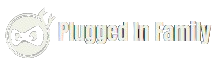Insurgency: Sandstorm is a tactical first-person shooter that offers intense, realistic gameplay with a focus on close-quarters combat and teamwork. The game is renowned for its immersive environments, realistic ballistics, and customizable loadouts. As the player base continues to grow, the community has developed a variety of mods and custom servers to enhance the gameplay experience. In this guide, we’ll explore everything you need to know about Insurgency: Sandstorm mods, the current price, how to manage server hosting, and how to check your server status.

Insurgency: Sandstorm Mods: Enhancing the Game
Mods are a huge part of Insurgency: Sandstorm, allowing players to introduce new features, change game mechanics, and create custom content to make the gameplay experience more enjoyable or challenging. The modding community has developed a wide range of mods, including new maps, custom weapons, and entirely new game modes.
Popular Types of Mods in Insurgency: Sandstorm
- Custom Maps: Community-created maps that offer fresh environments for combat. These maps are designed for different game modes like Push, Firefight, and Skirmish.
- Weapon Mods: New skins, sights, attachments, and entirely new weapons are added to enhance the loadout options.
- Sound Mods: Sound mods can replace the in-game sounds, such as weapon sounds, footsteps, or voice commands, to give a more immersive or customized experience.
- Gameplay Mods: These mods tweak gameplay mechanics such as damage, AI behavior, or team sizes to create new challenges or alter the difficulty level.
How to Install Insurgency: Sandstorm Mods
Installing mods in Insurgency: Sandstorm is simple and can be done via the Steam Workshop:
- Open Steam and navigate to Insurgency: Sandstorm in your library.
- Click on the Workshop tab on the game page.
- Browse and subscribe to the mods you want to install.
- The mods will automatically download and be enabled the next time you launch the game.
Mods can also be installed on Insurgency: Sandstorm servers (more on this below), allowing you to run customized gameplay for you and your friends.
Insurgency: Sandstorm Price: How Much Does It Cost?
The price of Insurgency: Sandstorm varies based on region, platform, and ongoing sales or discounts. As of 2024, here’s a general breakdown of the pricing:
- Base Game Price: The regular price of Insurgency: Sandstorm is approximately $29.99 USD on platforms like Steam, Epic Games, and consoles.
- Sales and Discounts: The game is frequently discounted during major sales on platforms like Steam. Discounts can range from 20% to 50% off, making it a great time to pick up the game.
- DLC and Cosmetic Packs: Insurgency: Sandstorm also offers cosmetic DLCs for additional character skins, weapon skins, and accessories, typically priced between $2.99 and $9.99 USD.
Always check your preferred game platform for the latest pricing and discounts.
Insurgency: Sandstorm Server Hosting: Creating Your Own Server
Running your own Insurgency: Sandstorm server gives you control over the gameplay, including custom game modes, mods, and server settings. Whether you’re hosting a private server for friends or a public server for the community, having your own server enhances the multiplayer experience.

Why Host an Insurgency: Sandstorm Server?
- Custom Gameplay: Adjust gameplay rules, weapon availability, and even AI difficulty to suit your preferences.
- Community Building: Create a space for friends or a public community to play regularly.
- Mod Support: Host custom maps, gameplay mods, and more for a unique experience.
- 24/7 Access: A dedicated server allows players to join whenever they want, without needing the host to be online.
How to Host an Insurgency: Sandstorm Server
There are two main options for hosting an Insurgency: Sandstorm server: using your own hardware or renting a server from a hosting provider.
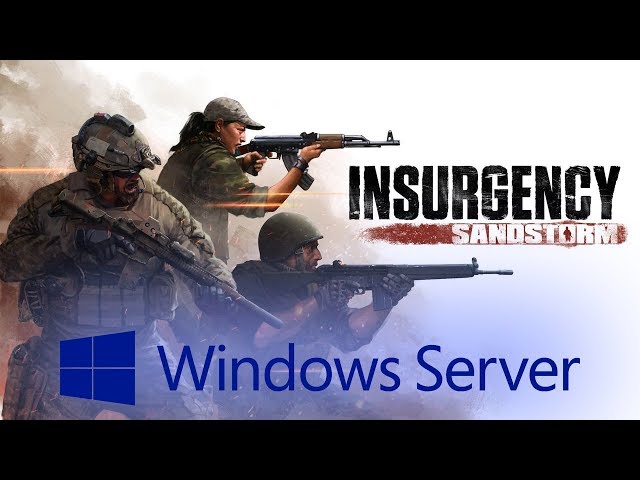
Option 1: Hosting on Your Own Hardware
- Download SteamCMD: SteamCMD is the tool used to install and update dedicated servers.
- Install the Server:
- Open SteamCMD and log in anonymously:Копіювати код
login anonymous - Install the Insurgency: Sandstorm server files:Копіювати код
app_update 581330 validate
- Open SteamCMD and log in anonymously:Копіювати код
- Configure Server Settings: Once the files are installed, you’ll need to configure the server settings by editing the Game.ini and Engine.ini files. You can adjust settings like game mode, map rotation, player slots, and more.
- Port Forwarding: Ensure that the necessary ports are open for players to connect to your server. The default Insurgency: Sandstorm port is 27015 (UDP).
- Start the Server: Launch the server using the appropriate startup command or batch file.
Option 2: Renting a Server from a Hosting Provider
If you don’t want the hassle of setting up and maintaining a server on your own hardware, using a professional hosting service is a great option. Insurgency: Sandstorm server hosting providers make it easy to set up, configure, and manage your server with minimal technical knowledge.
Recommended Hosting Providers for Insurgency: Sandstorm
- Nitrado: A popular hosting provider known for its ease of use and support for a variety of games, including Insurgency: Sandstorm. Nitrado offers flexible pricing and server configurations based on the number of players you want to host.
- GTXGaming: Another trusted hosting service that provides easy setup, mod support, and 24/7 server management for Sandstorm servers.
- Survival Servers: Offers customizable hosting solutions with mod support and quick server deployment for Insurgency: Sandstorm.
How to Set Up a Server with Nitrado
- Sign Up for an Account: Visit the Nitrado website and create an account.
- Select Your Server Plan: Choose the server configuration based on the number of players, server location, and any add-ons you want (such as mod support).
- Configure the Server: Once your server is active, use the Nitrado web interface to configure game settings like maps, modes, and mods.
- Start the Server: Once configured, start the server, and it will be live for players to join.
Checking Insurgency: Sandstorm Server Status
Monitoring your Insurgency: Sandstorm server status is important for ensuring uptime and troubleshooting any issues. Here’s how to check the status of your server:
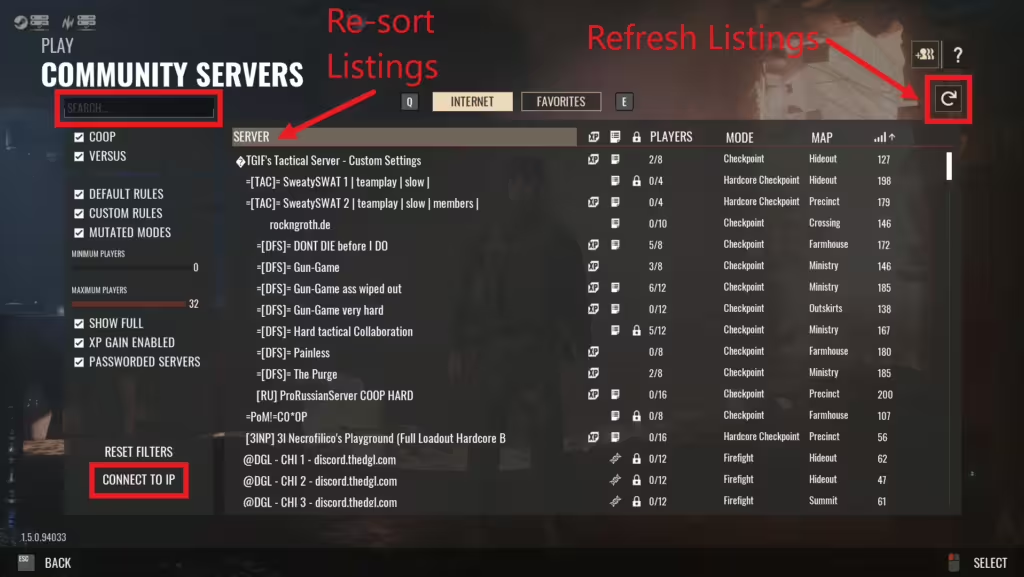
Method 1: In-Game Server Browser
- Open Insurgency: Sandstorm and navigate to the Server Browser.
- Search for your server by name or filter by region and game mode.
- Check the server status (online/offline) and player count.
Method 2: Server Hosting Dashboard
If you’re using a hosting provider like Nitrado, GTXGaming, or others, you can monitor your server’s status through their dashboard. These interfaces typically show:
- Server Uptime: Whether your server is online or offline.
- Player Count: How many players are currently on the server.
- Performance Metrics: CPU and RAM usage, ping, and other performance statistics.
Method 3: Third-Party Tools
For more detailed monitoring, you can use third-party services like BattleMetrics to track your server’s status, player activity, and performance metrics.
Conclusion
Insurgency: Sandstorm offers a rich, tactical shooter experience, and with the help of mods and custom server hosting, you can create your own unique gameplay environment. Whether you’re tweaking settings for private matches or managing a public server with mods, controlling your Insurgency: Sandstorm server enhances the experience for you and your friends. The game’s price remains affordable, especially during sales, making it accessible for both casual and competitive players. If you’re ready to dive into the world of tactical combat, customizing your experience with mods and servers is the best way to elevate your gameplay.